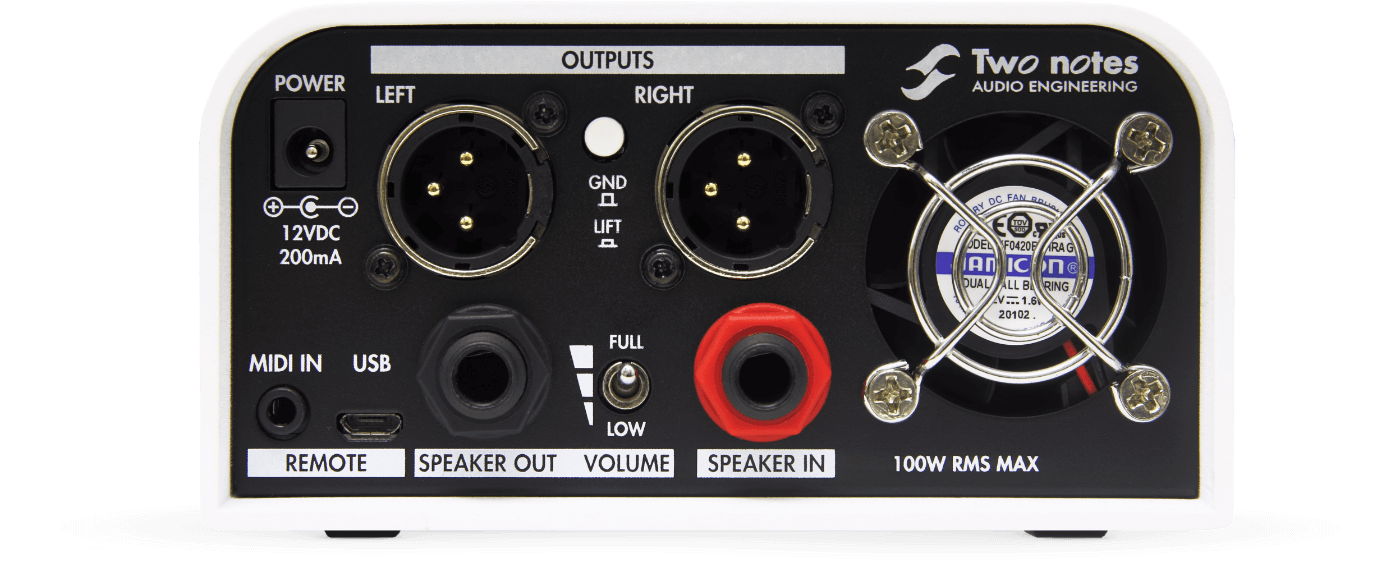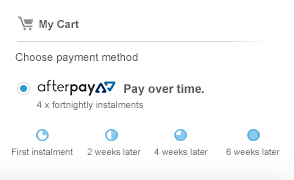Two Notes - Captor 16ohm
Reactive Load Box
You love the sound of your amplifier pushed right to the magic sweet spot where the best tones are. Until now, the only available option was blasting your sound through a 4×12″ to properly excite a microphone. Enter Torpedo, the simplest and most realistic way to get your sound to your audience. Use the amp you love!
Everything that makes a real amp rule over all the other alternatives is retained. You can even record silently late at night. Gone is the backache from the loadout, complaints from neighbours, venue staff or even bandmates and the frustration of not being able to sound at one’s best trying to reduce the volume.
Torpedo Captor was designed to cover the needs of direct recording or miking any kind of guitar or bass amp, in a live or studio situation.
Reactive load box
Playing silently or at low volumes is often a requirement, especially at home but more and more on stage or in the studio. To play your amp without a cabinet you need a load box. Two notes is known for the most accurate and feature rich load boxes in the world, using the reactive technology, in other words mimicking perfectly the impedance of a speaker. Your amp will absolutely believe it’s connected to a real cabinet.

Analog speaker sim
When using the Captor on stage to feed a PA, you will need to polish the sound coming from your amp. The analog speaker sim is derived from the acclaimed Le Preamp series. You will be able to get a detailed and focused sound for your monitor or the front of house while keeping a low volume on stage. Add a Torpedo C.A.B. M with its large collection of virtual cabinets for the ultimate direct solution.

Format, versions
The Captor is the size of a large DI box, so you can conveniently place it on your pedalboard or on top of your amp. The Captor comes in 4, 8 or 16 Ohm versions, make sure to get the one that matches with your amp.

Attenuator
If you wish to keep a cabinet on stage, the Captor features a direct speaker THRU or ATT output. It allows for full volume or a fixed – 20dB attenuation. Keep your amp in its sweet spot while at manageable volumes.

APPLICATIONS

Silent, direct, analog
Lighten your Rig with a cab-less setup and go direct to the mixing desk. The Torpedo Captor is all you need to mic an amp on stage without the hassle of using a microphone. The Torpedo Captor is an amplifier DI box, designed to be used between the amp head and the speaker cabinet. This does not involve any changes for the guitarist or bassist, who can play his/her amp as usual, while the PA gets a speaker simulated signal, directly usable for the FOH. The cab sim can simulate a guitar or bass cabinet. The Torpedo Captor can be powered with 48V phantom power, suppressing the need for an additional power supply.

Your tone quieter.
The Torpedo Captor can also help in reducing the sound level. By using the power attenuated speaker output, the guitarist or bassist can play his/her amp loudly, whilst keeping the direct feedback from his/her speaker cabinet at a more manageable level. The Two notes’ reactive load box keeps your tone consistent even at low level.

Ultimate direct solution.
The Torpedo Captor adds an amplifier input to your sound interface. You can mic your amplifier without the need of a specially designed miking room. Miking can be achieved through the Torpedo WoS cab sim plug-in software.
The Torpedo Captor can be used for power attenuation or silent playing of your amplifier. Monitoring can be achieved through the embedded guitar or bass speaker simulation, or through the Torpedo WoS plug-in software.
You can also pair the Torpedo Captor with a Torpedo C.A.B. M to have studio-grade cab sim for your tube amp, without the need of a computer.
Wall of Sound and the famous Torpedo virtual cabinets
Wall of Sound (WoS) is a speaker and miking simulation plugin. A plugin is a software you can load on a track of your sequencer, such as Cubase, Logic, Pro Tools, Reaper, inside your Digital Audio Workstation.
With your Torpedo Captor and WoS you have the best configuration to record amazingly good guitar or bass tones for all your musical projects.
The Torpedo Captor comes with a 16 virtual cabinets usable with WoS and all Torpedo hardwares (C.A.B., C.A.B. M, Live, Studio, VB-101). To download your 16 cabinets, register your product on the Two notes Website, download and install the Wall of Sound (WoS) plugin. You will be guided step by step through the process.
Once you have become familiar with the sound and operation of the Wall of Sound plug-in, please feel welcome to explore the in-app Two notes Boutique which will allow you to audition and have the option to purchase additional cabinets.
SPECIFICATIONS
Front view
- Balanced line output (dry signal)
- Ground lift switch
- Balanced active DI output
- Power adapter connector for DI out and speaker simulation (phantom or 9-24V)
- Output level potentiometer
- Polarity switch
- Active speaker simulation switch
Rear view
- Speaker Thru output
- -20dB attenuated speaker output
- Amplifier input
- Fan
For more information, click here to visit the manufacturers website.






 More info
More info